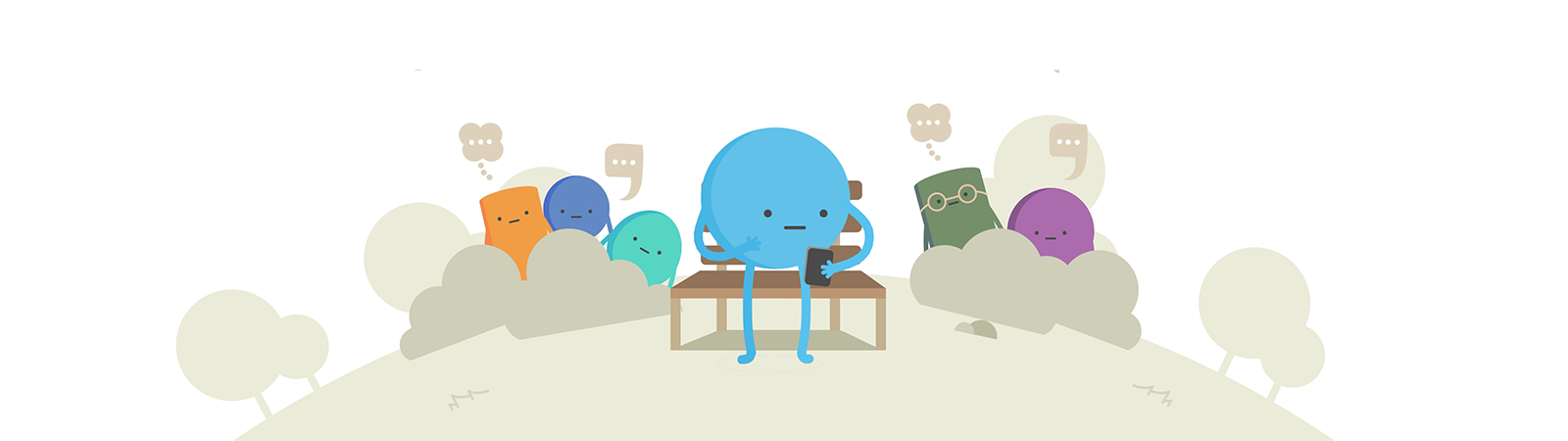Welcome to our dedicated area for teachers.
This section includes everything you need to use Digiworld resources to teach internet safety.
Whether this is your first time tackling the subject or you are an experienced subject specialist – we have the resources to help. In this area you will find:
1. An introduction to the Digiworld curriculum including a description of the different resources so that you can decide which ones you would like to use.
2. The background to the digital resilience approach that underpins the curriculum so you have the context you need.
3. Teaching tips to help you use the resources whether this is your first time teaching internet safety or you are planning to tackle some of the advanced topics designed for older pupils.
4. Lesson plans including advanced lessons and easy to use core lessons.

1. The Digiworld Curriculum
Digiworld is an interactive curriculum centred on digital resilience, designed to help your pupils develop the knowledge and skills they need to navigate the online world in a safer and more enjoyable way.
The resources – which include lesson plans for different age groups – enable children and young people to learn and explore at their own pace, or as part of a classroom activity.
Pupils are encouraged to progress through the curriculum and reflect on their learning through an online game.
The resources available to you include:
- The self-guided Digiworld game. Pupils can play this game and will be tested as they go. This is the easiest way to introduce internet safety as a subject. Your role can be as simple as supervising the class whilst they complete a self-guided lesson through a game.
- Lesson plans that can be used on their own or alongside the game. Lesson plans include guidance to help you deliver them or you can adapt them to suit your own approach. There are lessons for pupils between the ages of seven and 16.
- Worksheets that cover the content that is taught through the game. These can be used as an alternative to the online game as quick activities for pupils or as part of a full internet safety lesson. You can browse the worksheets and select the ones you would like to use.
- Warm-up exercises to test your pupils’ knowledge of online safety. These will give you a good understanding of what your pupils already know – and what they don’t. They are a great way to introduce the Digiworld game.
How is the curriculum structured?
The Digiworld curriculum is based on four pillars:
- Understanding the Digital World
- Being a Digital Citizen
- Understanding the Digital World
- Parent knowledge and confidence
Each pillar has three levels designed to build on previous learning:
- Identify: Students can identify if scenarios and options are positive or negative.
- Comprehend: Students can identify if complex scenarios and options are positive or negative and they have greater understanding about why they are positive or negative.
- Evaluate: Students can identify and understand why complex options are positive, neutral or negative. They can also critically evaluate which options are more or less appropriate for a range of scenarios.
The content is fun to read, simple to understand and accessible to anyone. If you choose to teach the curriculum by using the game you will see that it does most of the work! All you have to do is ensure your usual classroom behaviour rules are followed.
2. Background information
The digital world changes all the time and keeping up can be difficult even for experienced teachers. We’ve included lots of additional information in Digiworld to ensure that you have access to all the information you need. We’ve also included information for parents so that if you have questions from parents you can share the answers from Digiworld. You have access to:
- The Digiworld library. This has been designed for anyone to use and can be downloaded and used offline as a quick printed reference resource. You will find clear explanations of internet-related terms including words your pupils might use like ‘catfishing’.
- Resources for parents and carers which include FAQs to answer questions like ‘what should I do if my child is being bullied by a stranger’.
What is digital resilience?
According to the UK Council for Internet Safety’s (UKCIS) Resilience Working Group, digital resilience is ‘the ability to understand when you are at risk online, knowing what to do if anything goes wrong, learning from your experiences of being online, and being able to recover from any difficulties or upsets.’
A child who is digitally resilient will be able to:
- Understand when they are at risk online
- Know what to do to seek help
- Learn from their experiences
- Recover when things go wrong
Digital resilience is important because children who are resilient are more likely to benefit from opportunities online and less likely to experience harm. Research has shown that a resilience-based approach to internet safety is more effective than other approaches like blocking the internet.
3. Teaching tips
Teaching about staying safe online is still a relatively new subject. However, we do know that there are some things that are important to make sure that pupils learn what we need them to understand:
- Provide information that is realistic and relevant and reflects pupils’ own experiences.
- Don’t assume pupils already know a lot about the digital world: find out what they already know and understand and identify any gaps.
- Build on what has gone before. Effective online safety education cannot be taught in a single lesson: learning needs to be developed and built on, just as in other subjects.
- Shocking or frightening pupils does not work. Take a positive approach and remember the internet is an important part of their lives.
- Include different teaching approaches – role play, discussion and practical exercises will all help to deliver complex messages. Remember to involve pupils’ parents or carers wherever possible.
Creating a safe teaching environment
Some of the topics covered in Digiworld can open up difficult issues for pupils. Safe teaching practice has been considered for all of the Digiworld resources. Here are some things that you should do when you are using Digiworld resources:
- Remind your class of any existing behaviour rules you have, or set some before the lesson – for example, respecting what other pupils say, listening kindly and not being judgemental about what other people think.
- Add or emphasise any rules that are especially relevant to the lesson, e.g. no personal stories, the right to pass.
- Make sure you know what to do if something difficult comes up.
- Think about any particular things that might be relevant to your school and your class. Use your prior knowledge about specific pupils’ circumstances to plan your lesson.
- Give pupils the chance to write down any questions they have anonymously and at any time, and collect them using a question box or envelope. This should be accessible in, during, and after the lesson.
- Make sure pupils know what they should do if they have a concern during or after the lesson.
Teaching advanced topics
Digiworld includes some lessons that cover more difficult subjects and therefore require careful planning.
These advanced lessons are designed to be used with older pupils and cover the more challenging aspects of life online including cyberbullying, identity-based abuse (e.g. gender, religion etc) and information that can be harmful.
There are two themes for the resources with lesson plans designed to build on pupils’ knowledge and provide appropriate structured development of their learning. These lesson plans also include optional stretch activities, homework activities, and a handout. You can download the advanced lesson plans below.
Before you start
If you are planning to cover one of these topics, think about the following before you start:
- Have you got the necessary permissions from your school’s head teacher or leadership team? It’s important that your colleagues are aware you will be covering these subjects, in case discussions happen outside of your classroom after the lesson.
- Have you thought about your pupils’ parents? Letting them know what you’re planning to teach, and giving them some information and support, will mean they are prepared for any questions that might come up at home.
- Have you thought about any support specific pupils might require? Your knowledge of your class will help you think about what individual pupils might need. You should also consider where you could direct any pupil for support if they need it.
During the lesson
Creating the right environment for these lessons often isn’t easy but there is a lot you can do to ensure the discussions go well:
- The advanced content has been designed to encourage discussion and positive learning about difficult topics. Your part in facilitating and guiding the discussions will be crucial. Open questions (rather than closed) allow pupils to reflect and develop empathy. For example, ‘How would you feel in that situation?’ ‘Why might someone think like that?’
- Discourage personal stories. The lesson is not the place for disclosures. Avoid using first-person questions. Talk generally and create distance between the people in the room and the topics you are discussing.
- If a pupil breaks one of the ground rules you have set for the lesson, follow your usual approach – and if they say something offensive or discriminatory, make sure you follow up with them afterwards.
After the lesson
Remember that for some pupils, this will be their first opportunity to think about these topics. Think about what happens after the lesson. For example:
- How might you provide help for any pupils that need it? Perhaps you could signpost local or national organisations that could provide help or offer opportunities for further one-to-one sessions.
- How could you follow up on the lesson? What can you do to continue the learning and make sure the behaviour you are encouraging is continued?